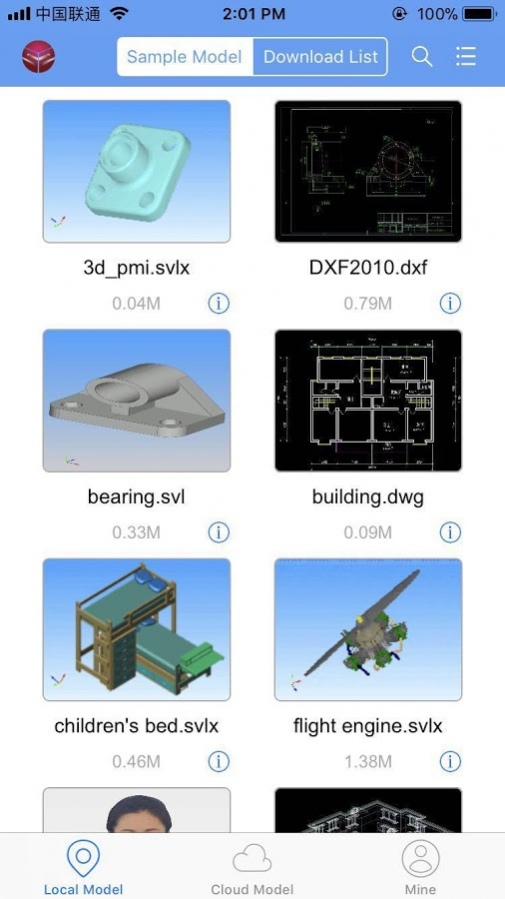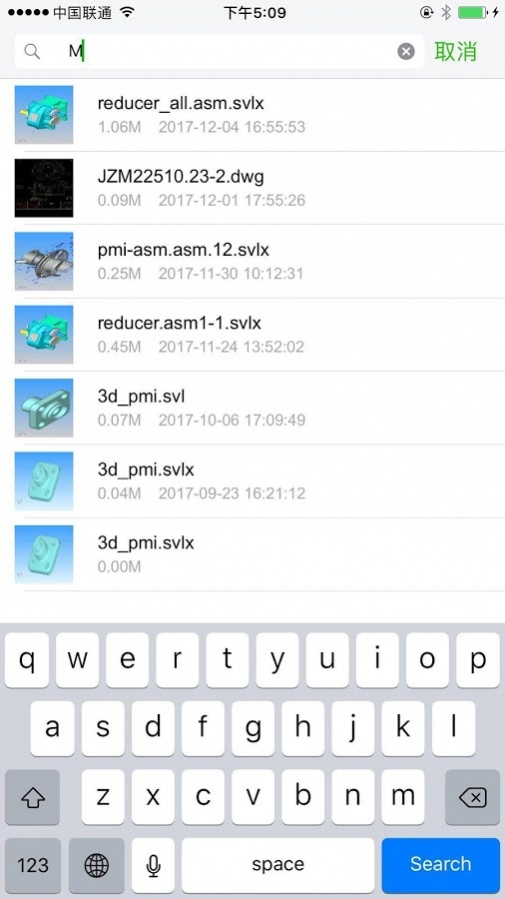SView 7.0.4
Download
Free Version
Publisher Description
SView provides a new way of displaying and operating 3D CAD models, which is fast, easy and unique. It supports to view mainstream CAD formats, for example step、CATPart、.prt 、 .asm、.sldprt .sldasm、.stp.as well as providing plenty of functionalities (section/explosion/measurement/animation) to satisfy the customers’ needs. By the way, users can easily share the models with friends via social media networks.
※ Professional 3D model viewer supporting multiple CAD formats.
SView supports plenty of mainstream CAD formats, such as SolidWorks, ProE/Creo, NX, CATIA, Fbx, Ifc, Inventor, JT, Parasolid, PDMS, Rhino, Revit, U3D, UG, CGR, ACIS etc. Also, it supports directly viewing 2D CAD formats such as dwg, dxf, and other common formats, like STL, obj, 3ds, SVP etc.
※ SView provides multiple functionalities: model light-weight conversion, online preview, interaction operations such as translation, rotation, zoom in/out, change colors, explosion, visibility control, measurement, assembly viewing, section viewing, annotations, animations and unique collaborative conference mode.
※ Support single or multiple fingers touch control.
※ Load models from email attachments or other communication apps.
※ Automatic data backup on the cloud to ensure data safety.
※ Smooth user experience, even for large models.
※ Contain typical example models.
Feedback & Suggestion
If you have any feedback or suggestion, please send an email to sview2017@126.com. It is extremely important to us. Thank you.
About SView
SView is a free app for Android published in the System Maintenance list of apps, part of System Utilities.
The company that develops SView is Shandong Hoteam Software Co.,Ltd. The latest version released by its developer is 7.0.4.
To install SView on your Android device, just click the green Continue To App button above to start the installation process. The app is listed on our website since 2020-07-24 and was downloaded 22 times. We have already checked if the download link is safe, however for your own protection we recommend that you scan the downloaded app with your antivirus. Your antivirus may detect the SView as malware as malware if the download link to ht.sview is broken.
How to install SView on your Android device:
- Click on the Continue To App button on our website. This will redirect you to Google Play.
- Once the SView is shown in the Google Play listing of your Android device, you can start its download and installation. Tap on the Install button located below the search bar and to the right of the app icon.
- A pop-up window with the permissions required by SView will be shown. Click on Accept to continue the process.
- SView will be downloaded onto your device, displaying a progress. Once the download completes, the installation will start and you'll get a notification after the installation is finished.